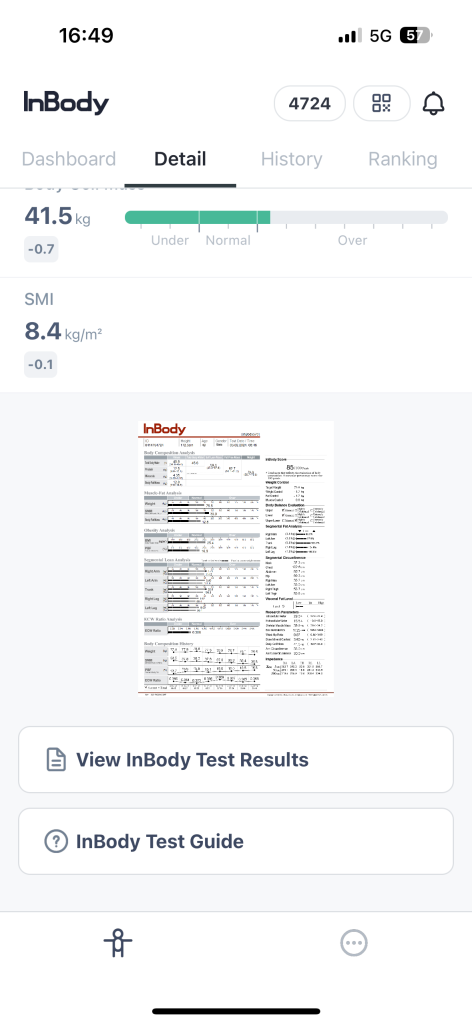InBody App
InBody App
After you have downloaded the InBody app and registered, your first page will have 4 menus at the top, as in the picture below. Select the “Detail” tab at the top:
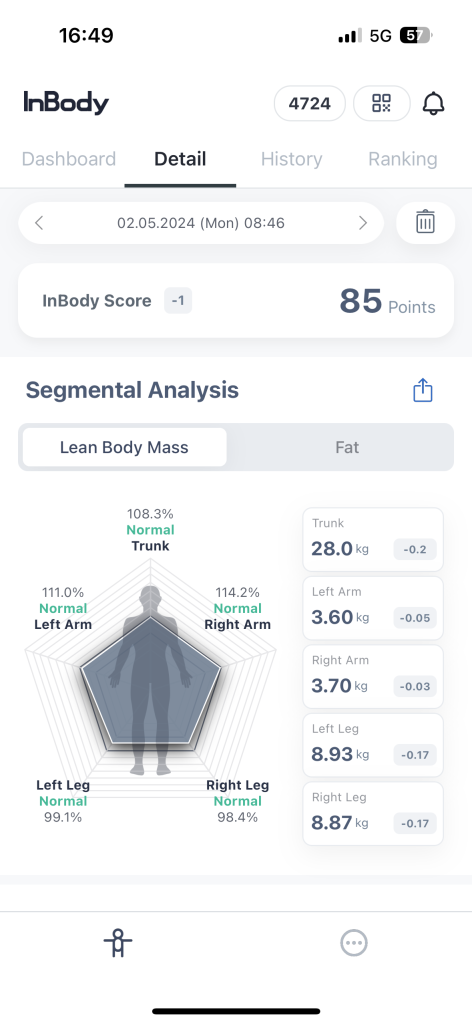
Tap the date underneath the “Detail” tab and you can then go back and select which of your previous scans you would like to view, as in the image below:

Then scroll all the way to the bottom of the screen and you will see your whole InBody scan sheet. Tap it to enlarge it and you can then save it to your photos gallery by tapping the download button at the top right corner. You can then swipe between photos to do a thorough comparison of your progress: